EP1000
Fusion 360 - Personalised Keytag
Difficulty level: Beginner

Specifications:
- The entire keytag should not exceed 30mm X 70mm, otherwise it will not fit into your pocket.
- The key ring hole must have a diameter of at least 2.5 mm with neck width of at least 3.5 mm for strength, otherwise it will break when the metal keyring is inserted.
- Do not make the keytag thicker than 4 mm
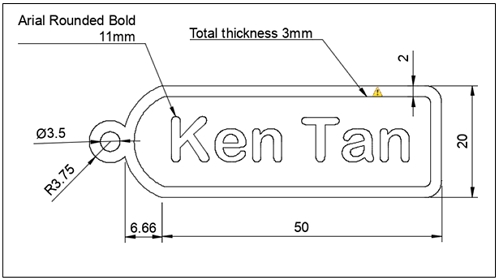
Guide
- Create a new design file, save it.
- Create a new component and begin sketching on the X-Y plane.
- Start at the ORIGIN, draw the outline of the keytag using a rectangle.
- Draw 2 circles to round off the rectangle.
- Add the ring for the keyring on one of the ends.
- Add an offset of 2 mm for the rim of the keytag
- Add your name, initials or identifying marks
- Extrude the keytag to different thicknesses, you may want to experiment with this to get a good effect.
- Render/color your keytag
- Save and export the keytag design.
May 2020