EP1000
Assignment: A Box using Parameters
In this assignment, you will complete a simple parametric box with a cover. You will also demonstrate the effects of using parameters in a design by showing a change in the parameters, changes the design without redrawing the object.
I have provided approximate timings for you so that you do NOT spend all your time (doing something you like and neglecting other modules!)
| Time | Task |
|---|---|
| 30 min | Watch a tutorial on a parametric box design |
| 60 min | Design a simple box following the video tutorial |
| 60 min | Create your own box design with parameters |
Here is a quick guide:
- Watch and follow the parametric box video tutorial that I have prepared for you - Fusion 360 Parametric Box for Laser Cutting
- Try designing your own box with ONE (or more) the following changes:
- Change the type of base from slot-joint at the sides to slot-joints on the base.
- Add handles/label holders so that you can carry your box
- Add a cover that fits exactly (see: How To Design A Laser Cut Finger Joint Box Accurately start at 6:51. Note that he is not using Fusion 360
- How about a hinged cover, here is an example


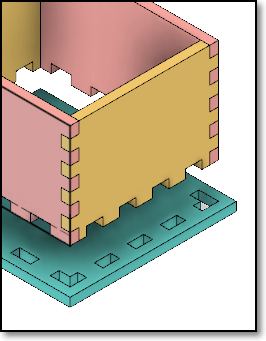
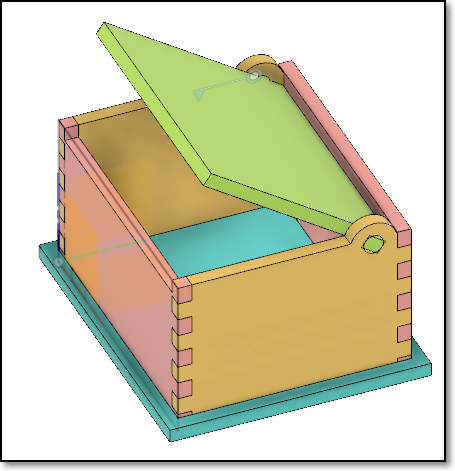
Inset slot in base Simple box lid - After you have created your box, demonstrate that the parameters work with the design by showing the finished box with
- wood thickness of 3mm and 5mm
- original box vs one which length, width and height are changed.
- Document your work with the following points in mind.
- Write a how-to “make a box” in point form, summarizing your work
- Show images of the differences when parameters are changed
- Export and attach your Fusion 360 file in your work.
Note
It is important that you complete this assignment as you will be using fabricating the box using the Laser cutter system in the coming weeks.
Grading
This assignment and its writeup will be graded and contributes to your final score for this module.
November 2020